The operating system (OS) is the most important piece of software on your computer. What is an operating system? It manages the hardware and software resources and provides a platform for running application programs. Many different types of OSes are available, including Windows, macOS, Linux, and more. Each OS has its strengths and weaknesses, so choosing the right one for your needs is important.
In this article, we’ll briefly introduce operating systems, and you can use the information to choose the best one for your computer.
Understanding the Different Operating Systems

The operating system (OS) is the most important program that runs on a computer. It manages the computer’s memory, processes, and all of its software and hardware. Microsoft Windows, Apple macOS, and Linux are the three most popular desktop operating systems. While they all perform the same basic functions, they have significant differences. Let’s take a closer look at each one.
Windows is the most widely used desktop OS in the world. It’s intuitive and easy to use, which makes it a good choice for first-time users. Windows also has many software options available, including many business and productivity applications.
macOS is the primary operating system for Apple computers. It’s known for its sleek design and user-friendly interface. macOS comes with a limited selection of built-in applications, but many high-quality third-party options are available.
Linux is an open-source operating system that can be customized to meet your specific needs. It’s often used by developers and power users who want complete control over their computing environment. Linux has a relatively small selection of software available compared to Windows and macOS, but it includes many powerful command-line tools.
Advanced Features of Each Operating System

Each operating system has a range of advanced features that can be extremely useful for users. However, these features are often hidden away and difficult to find. This section will uncover some of the most useful advanced features in each operating system.
Windows
The Registry: This database stores all the settings and options for Windows. It can be edited to change how Windows looks and feels or to improve performance.
The Task Manager: This tool lets you see what programs are running and how many resources they use. You can also use it to end programs that are causing problems.
The Command Prompt: This powerful text-based interface lets you control Windows using commands. It can automate tasks or fix problems that cannot be fixed using the graphical interface.
Mac OS X
The Terminal: This text-based interface lets you control Mac OS X using commands. It can automate tasks or fix problems that cannot be fixed using the graphical interface.
AppleScript: This scripting language lets you automate tasks on Mac OS X. It can be used to create custom applications or automate repetitive tasks.
Automator: This tool lets you create custom workflows on Mac OS X. Workflows can be created to automate repetitive tasks or perform complex tasks with a few clicks.
Conclusion
Hopefully, this article has helped you understand the potential of your computer’s operating system and how you can use it to its fullest extent. With so much on offer, there’s never been a better time to ensure you get the most out of your device. Start today and take advantage of every feature available.…
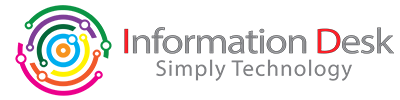
 The company you hire needs to have a record of IT projects accomplishment showing successes and its capabilities in handling your project. The use of a company with a proven history saves out the embarrassment of trying something, and it fails.
The company you hire needs to have a record of IT projects accomplishment showing successes and its capabilities in handling your project. The use of a company with a proven history saves out the embarrassment of trying something, and it fails. Great IT consulting firms rely on lateral thinking methods when discovering problems and fixing them in the client company. They have teams ready to approach issues to form more than one perspective to see benefits of several recommendations and to find ways of cutting costs and making solutions affordable for clients.
Great IT consulting firms rely on lateral thinking methods when discovering problems and fixing them in the client company. They have teams ready to approach issues to form more than one perspective to see benefits of several recommendations and to find ways of cutting costs and making solutions affordable for clients.